
All You Need To Know About Selenium WebDriver Architecture
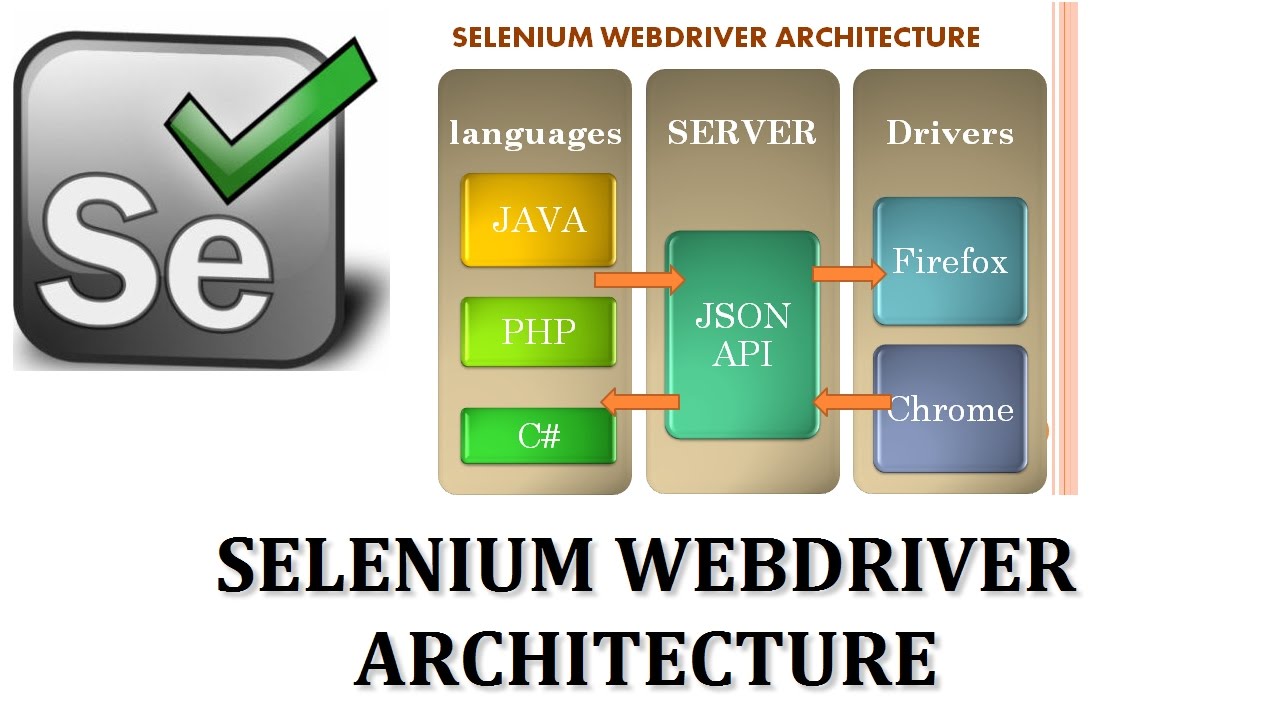
In the modern world, with each passing day, hundreds of web and mobile applications are being deployed to the web. QA team has to always be at their toes to ensure that these web applications are functional outside the development environment by ensuring the functionality is adequately tested before release to the customer. Earlier, this tedious task was done by the manual testers through the human power of observation, taking an enormous amount of time. The Selenium entered the industry. Selenium is a suite of tools viz. Selenium IDE, WebDriver, Selenium RC, etc. helps the QA team to simulate user actions on the web browser and automates the user flow, thereby helping in executing a large no of test cases in a short span of time.
Selenium Webdriver is one of the critical members of this family and is well-known for its diversity and stability for web automation. Selenium Webdriver has kind of become a de-facto for UI automation and more than 80% of the companies are using it.
What is Selenium WebDriver?
Selenium WebDriver is a set of open-source APIs, which provide the capabilities to interact with any of the modern web-browsers and then, in-turn, to automate the user actions with that browser. It is an essential component of the Selenium family. As we know, Selenium is not an independent tool; rather, it is a collection of tools that make the Selenium suite, which was created when two projects Selenium RC and WebDriver were merged.
 WebDriver was integrated with Selenium RC to overcome a few of the limitations of Selenium RC and has now become the de-facto for Web automation. You must be aware that after Selenium 2, new versions have been released. By now in Jan 2021 they have reached Selenium 4.
WebDriver was integrated with Selenium RC to overcome a few of the limitations of Selenium RC and has now become the de-facto for Web automation. You must be aware that after Selenium 2, new versions have been released. By now in Jan 2021 they have reached Selenium 4.
Why is Selenium WebDriver popular?
Apart from the above-mentioned capabilities, WebDriver, being part of the Selenium family, also encompassed some of the unique characteristics, which adds to its popularity as a web automation tool. A few of those characteristics are:
- Multi-Browser Compatibility – One of the prime reasons for the popularity of Selenium and WebDriver is its cross-browser support using the same piece of code. It gives the ability to run a specific piece of code that mimics a real-world user using a browser’s native support to hit direct API calls without the need for any middleware software or device.
- Multi-Language Support – Not all testers are well versed with a particular language. Since Selenium provides support for many languages so a tester can use any language out of the supported languages and then use WebDriver for automation. This gives the freedom to write code in the language people are comfortable with.
- Faster Execution – Unlike Selenium RC, WebDriver doesn’t depend on a middleware server to communicate with the browser. WebDriver directs communications with browsers using a defined protocol (JSON Wire), which enables it to communicate faster than most Selenium tools. Also since JSON Wire itself uses JSON, which is very lightweight, so the amount of data transfer per call is very minimum.
Understanding of Selenium WebDriver Architecture
Being a part of the overall component system, we deduce that the Selenium WebDriver is not a standalone testing tool. It comprises various components that are required to run tests. These are the architectural components of Selenium.
This image tells us about the core selenium webdriver architecture and the major selenium components which comprise WebDriver.
How Selenium WebDriver works?
In the section above, we saw the architecture of Selenium. Now let’s see how behind the scenes all the communication happens? Take a look at the image below – this shows a view of how the actual workflow looks like. When a user writes a WebDriver code in Selenium and executes it.